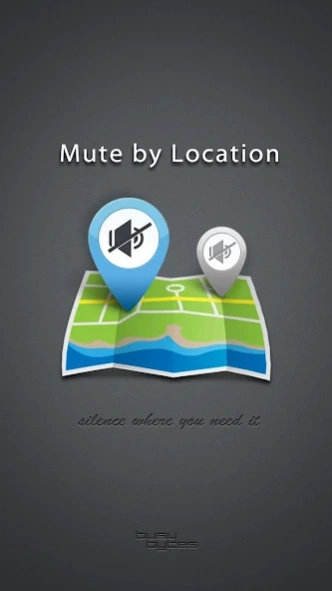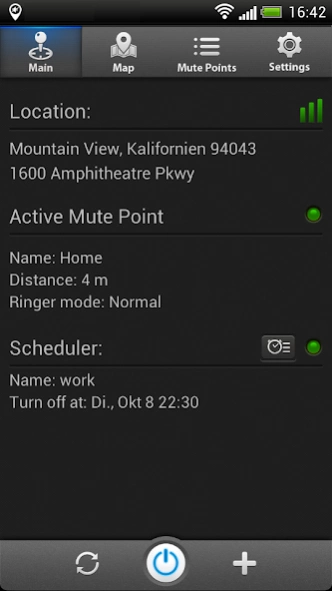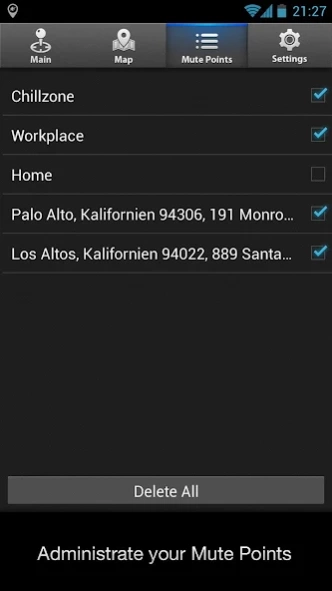Mute by Location 1.4.4
Free Version
Publisher Description
Mute by Location - Set the volume of your ringtone alarm based on locations you set on the map.
You can describe this app with only one sentence: Silence where you need it. This app allows you to set the volume of your ringtone/vibration alarm based on locations you set on the map.
Tired of embarrassing calls from your girlfriend during a business meeting?
Annoyed from muting you phone everytime you go to the cinema?
Not anymore!
Features:
- Specify multiple locations with different loudness settings
- Easily specify locations by tapping on the map and adjust range
- Setup mute point range visually on map
- Drag and drop while adding new mute point
- Quick press: Click on mute point to add/edit it
- Choose between loudness settings: custom volume, vibration, muted
- Optimized for low power consumption (only ~1% a day)
- No GPS needed! works over cell information
Task Scheduler(In-App):
This feature allows you to activate the “Mute by Location” service for a specified time. You can also choose a preferred ringer mode while the service is inactive. So it’s silent when you are sleeping or loud during the lunch. You can activate the scheduler under the “Settings Menu”.
Attention: Mute by Location requires an internet connection to locate your position.
Check out our other cool app tipSkip http://bit.ly/OHOsda
About Mute by Location
Mute by Location is a free app for Android published in the System Maintenance list of apps, part of System Utilities.
The company that develops Mute by Location is BusyBytes GmbH. The latest version released by its developer is 1.4.4. This app was rated by 1 users of our site and has an average rating of 3.0.
To install Mute by Location on your Android device, just click the green Continue To App button above to start the installation process. The app is listed on our website since 2015-08-01 and was downloaded 10 times. We have already checked if the download link is safe, however for your own protection we recommend that you scan the downloaded app with your antivirus. Your antivirus may detect the Mute by Location as malware as malware if the download link to com.busybytes.mutebylocation is broken.
How to install Mute by Location on your Android device:
- Click on the Continue To App button on our website. This will redirect you to Google Play.
- Once the Mute by Location is shown in the Google Play listing of your Android device, you can start its download and installation. Tap on the Install button located below the search bar and to the right of the app icon.
- A pop-up window with the permissions required by Mute by Location will be shown. Click on Accept to continue the process.
- Mute by Location will be downloaded onto your device, displaying a progress. Once the download completes, the installation will start and you'll get a notification after the installation is finished.